Building into a hill can be difficult the first few times but don't give up, practice makes perfect! It took me a few times to make a decent looking house doing this.
 |
| Are you excited to get started? Hartlee is! |
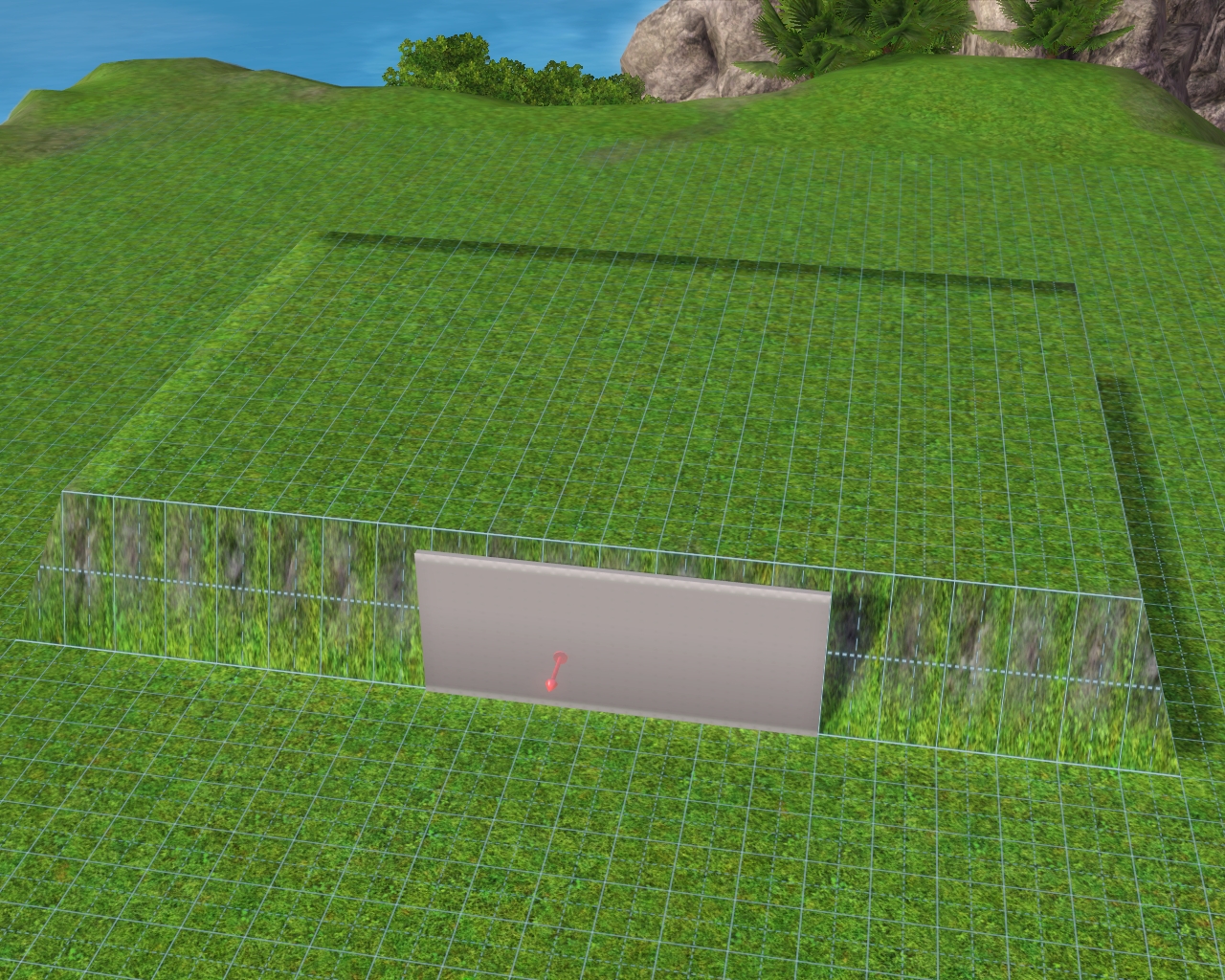 |
| The first thing you need to do is raise your terrain, since I will be building into the hill I like to place a wall and make sure the terrain is the same height as the wall. |
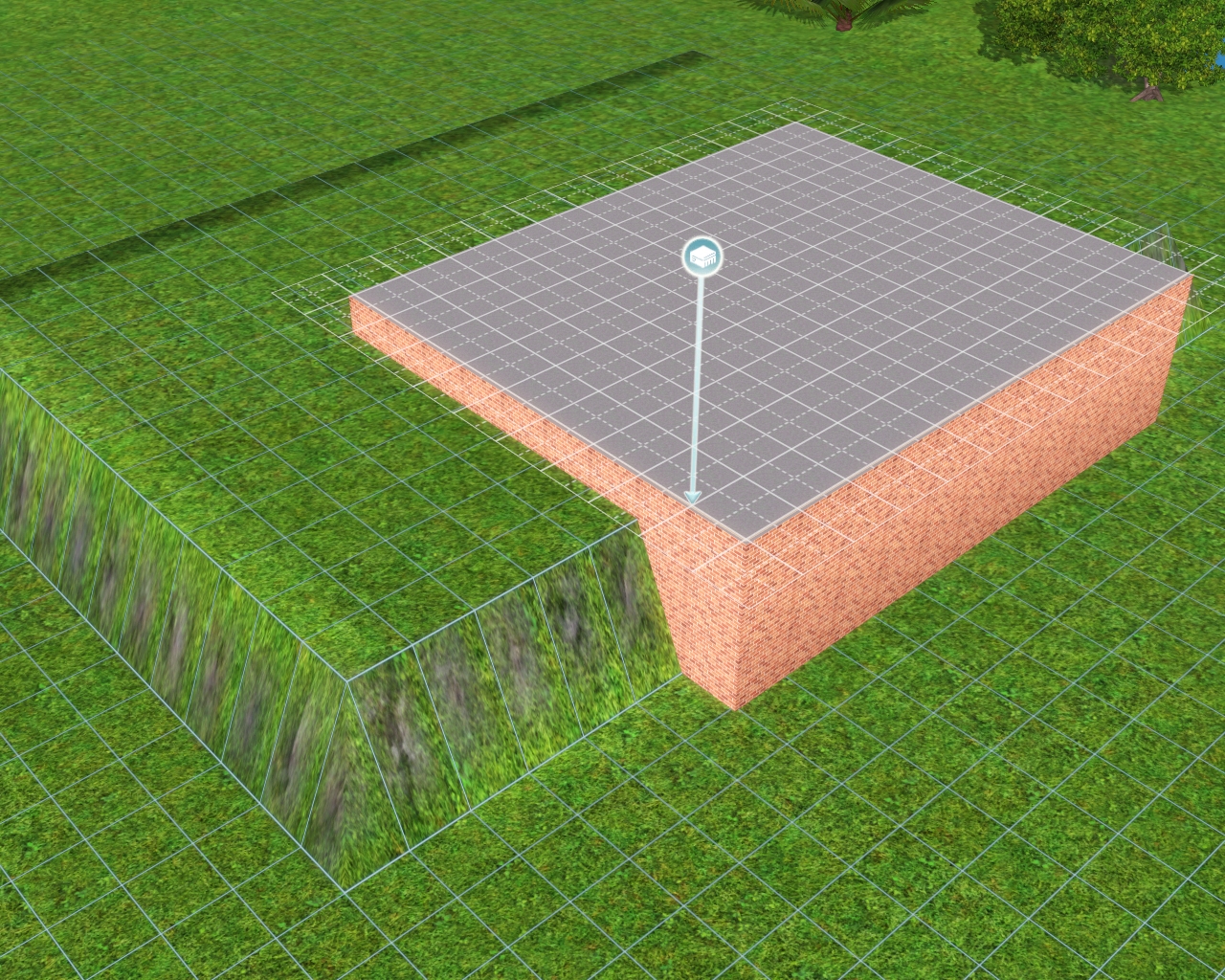 |
| Delete the wall after you make sure your terrain is the same height, now place your foundation, make sure you start on the raised terrain. |
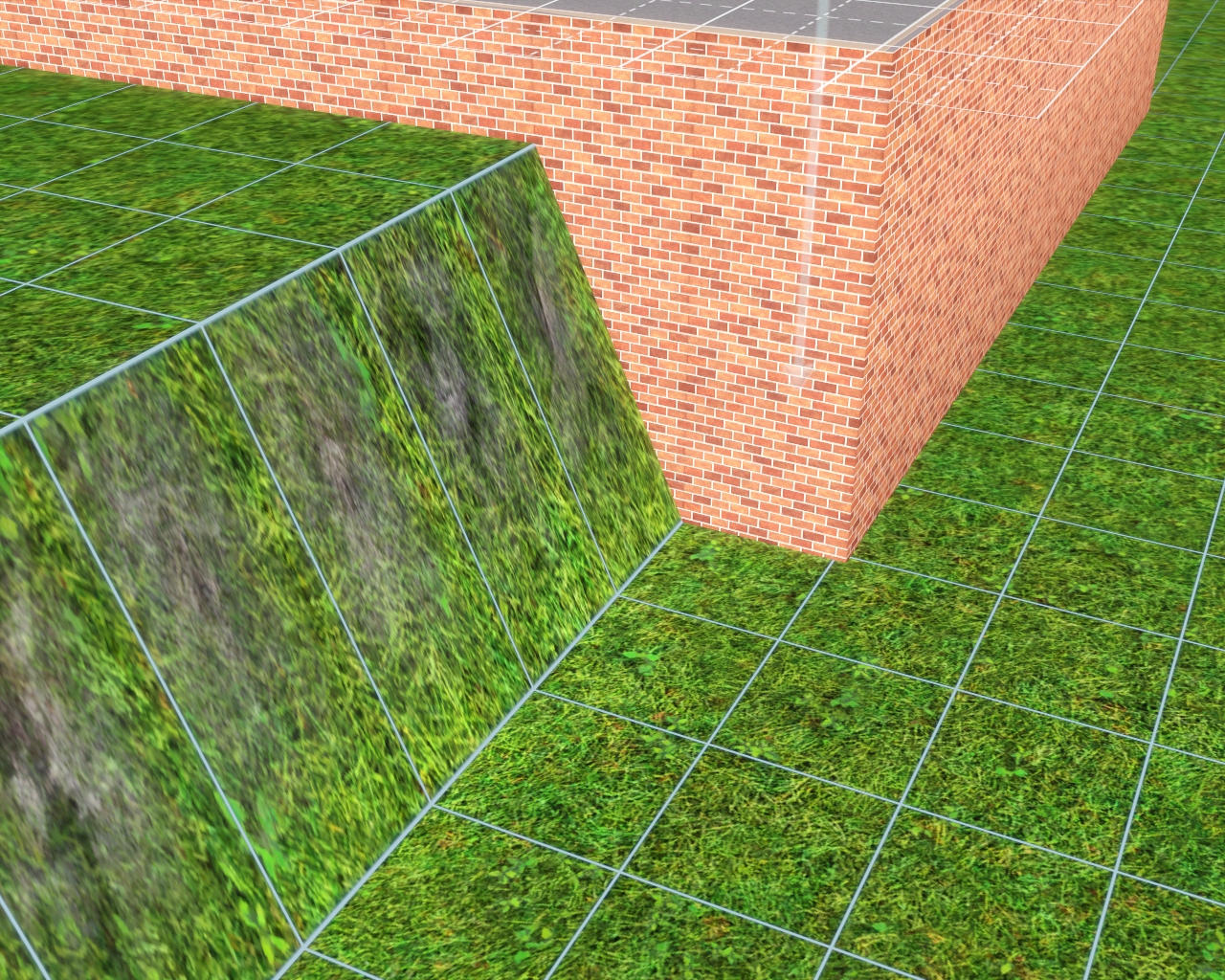 |
| I like to bring the foundation out one tile away from the raised terrain, you can bring it out more if you want to. |
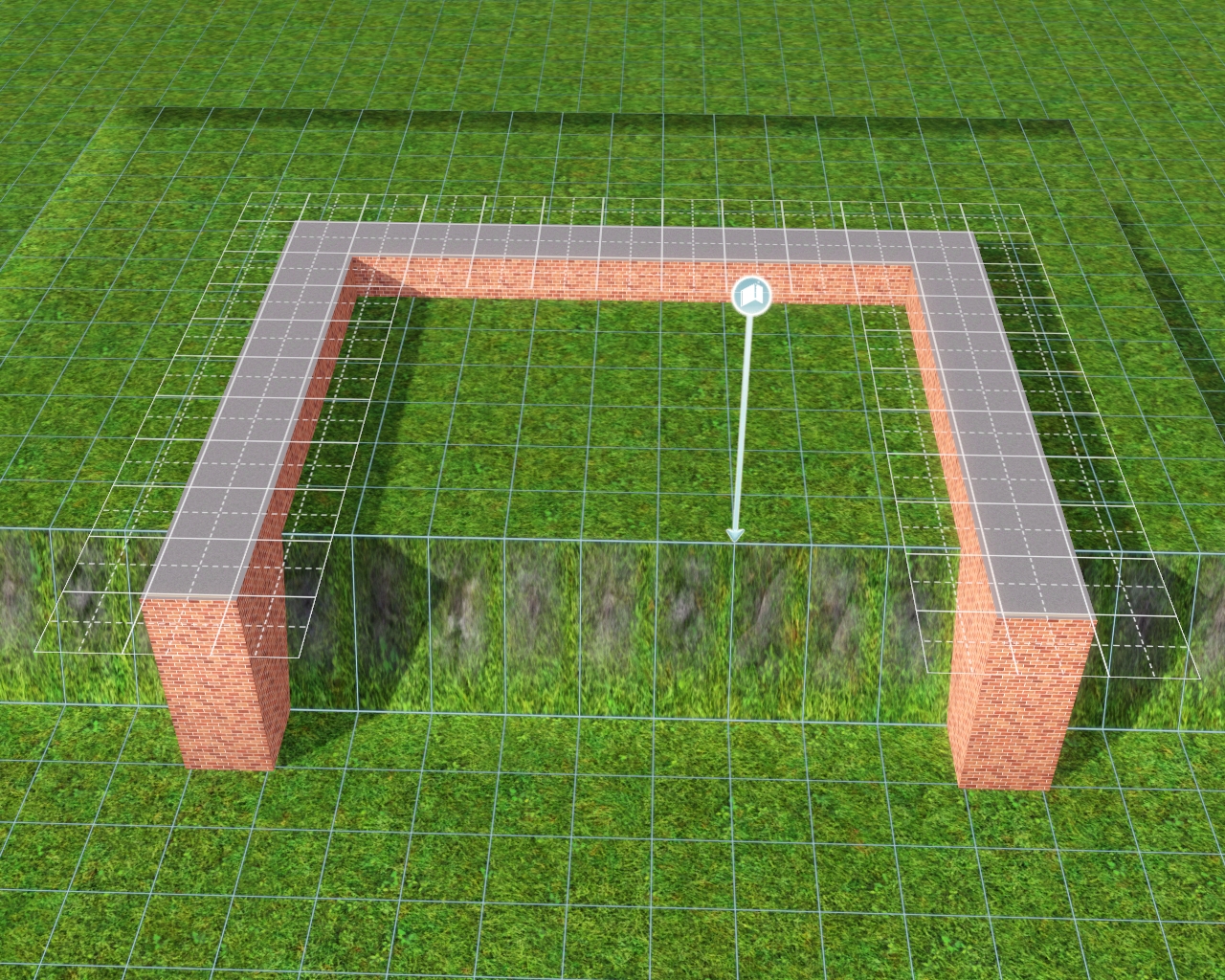 |
| Now delete all of the inner foundation and any areas that you want open for windows or doors, I only did the front here but I deleted the back later on. |
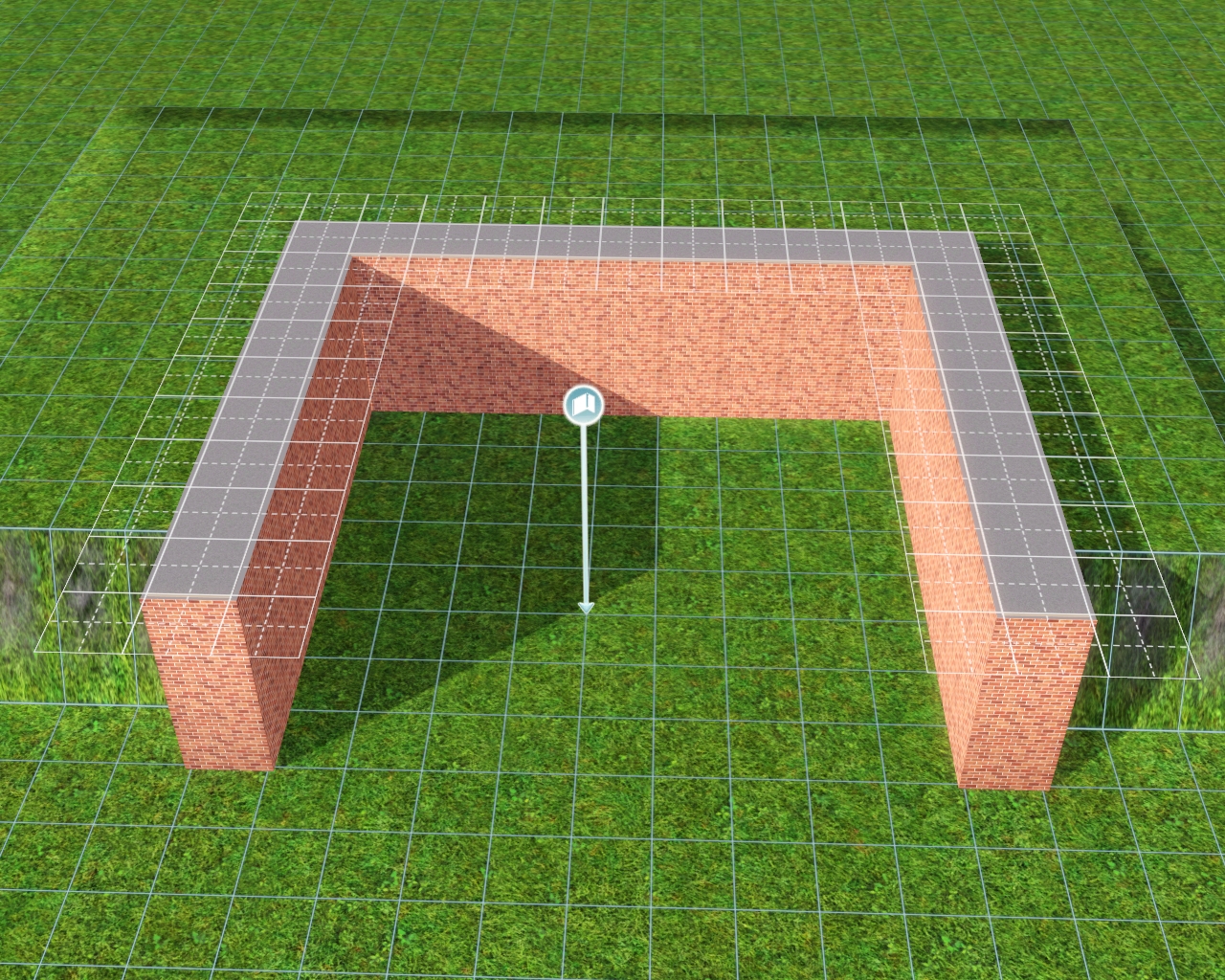 |
| Level the terrain where you just deleted the foundation. |
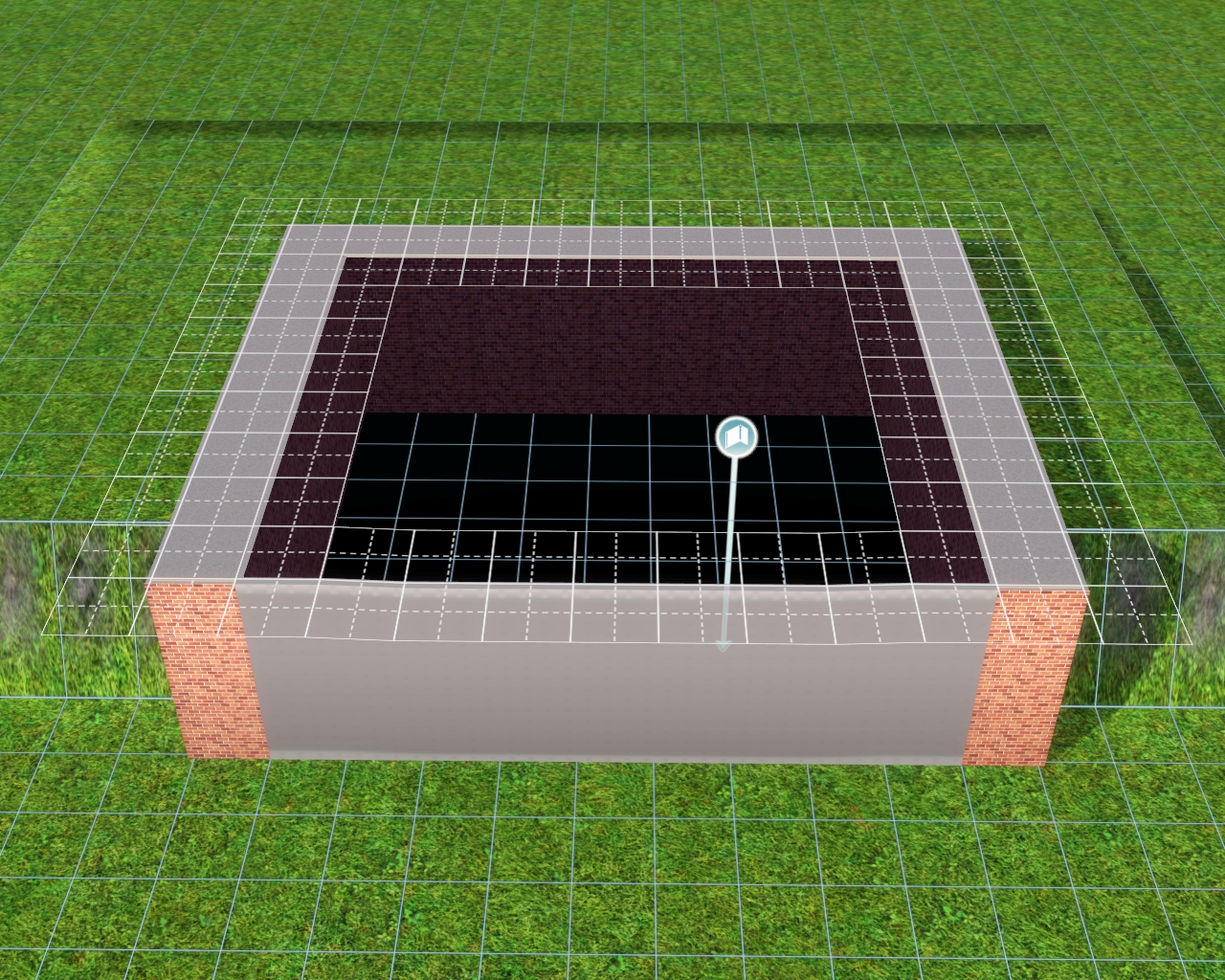 |
| Add a wall where there is any open space that you plan on using for windows/doors. |
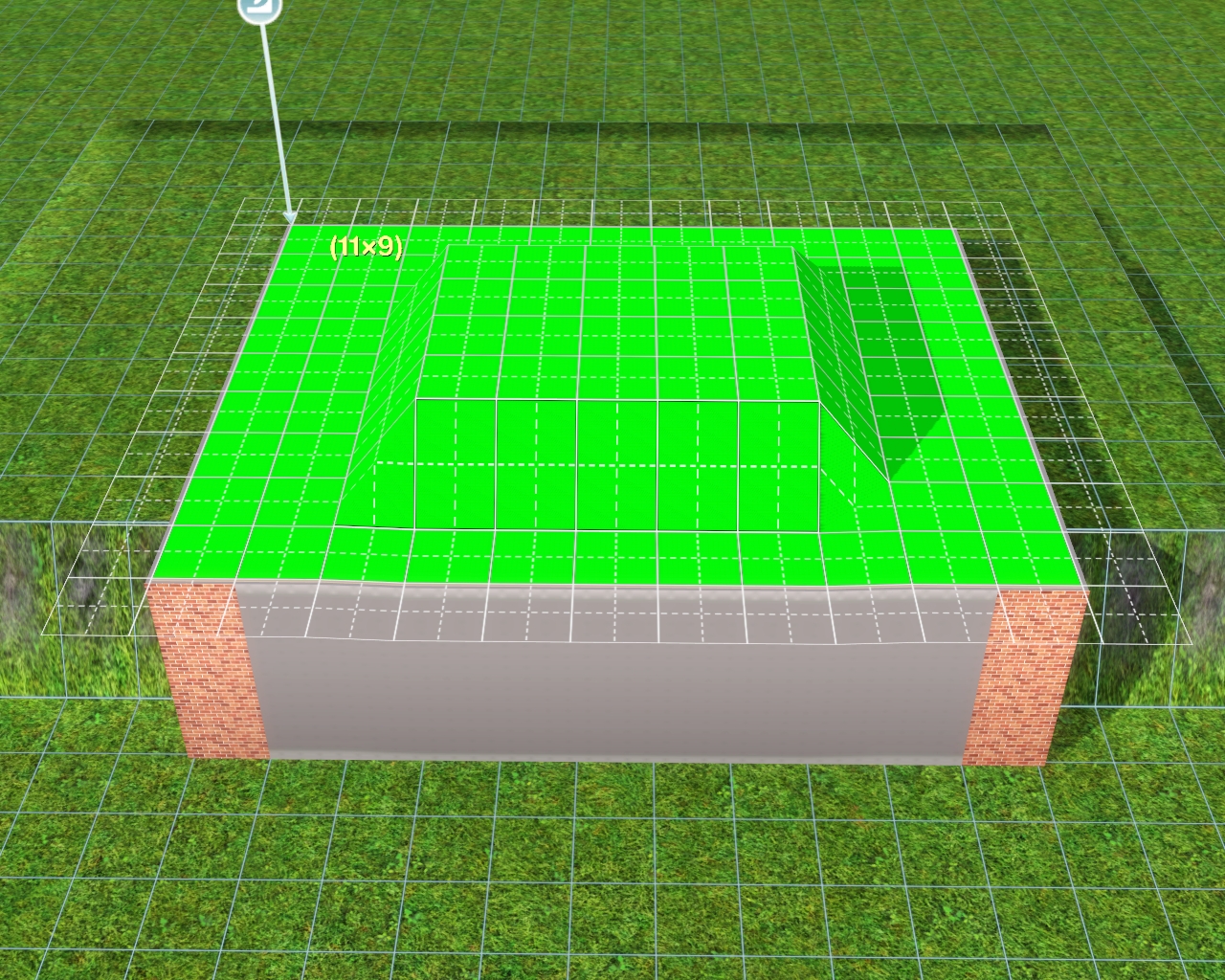 |
Next you have to use cheats. Open the cheat window by pressing Ctrl+Shift+C, enter 'testingcheatsenbaled true' and press enter, open the cheat window again and enter 'constrainfloorelevation false' and press enter.
After entering those cheats you will need to level the foundation, start from the corner tile and drag to the other corner. |
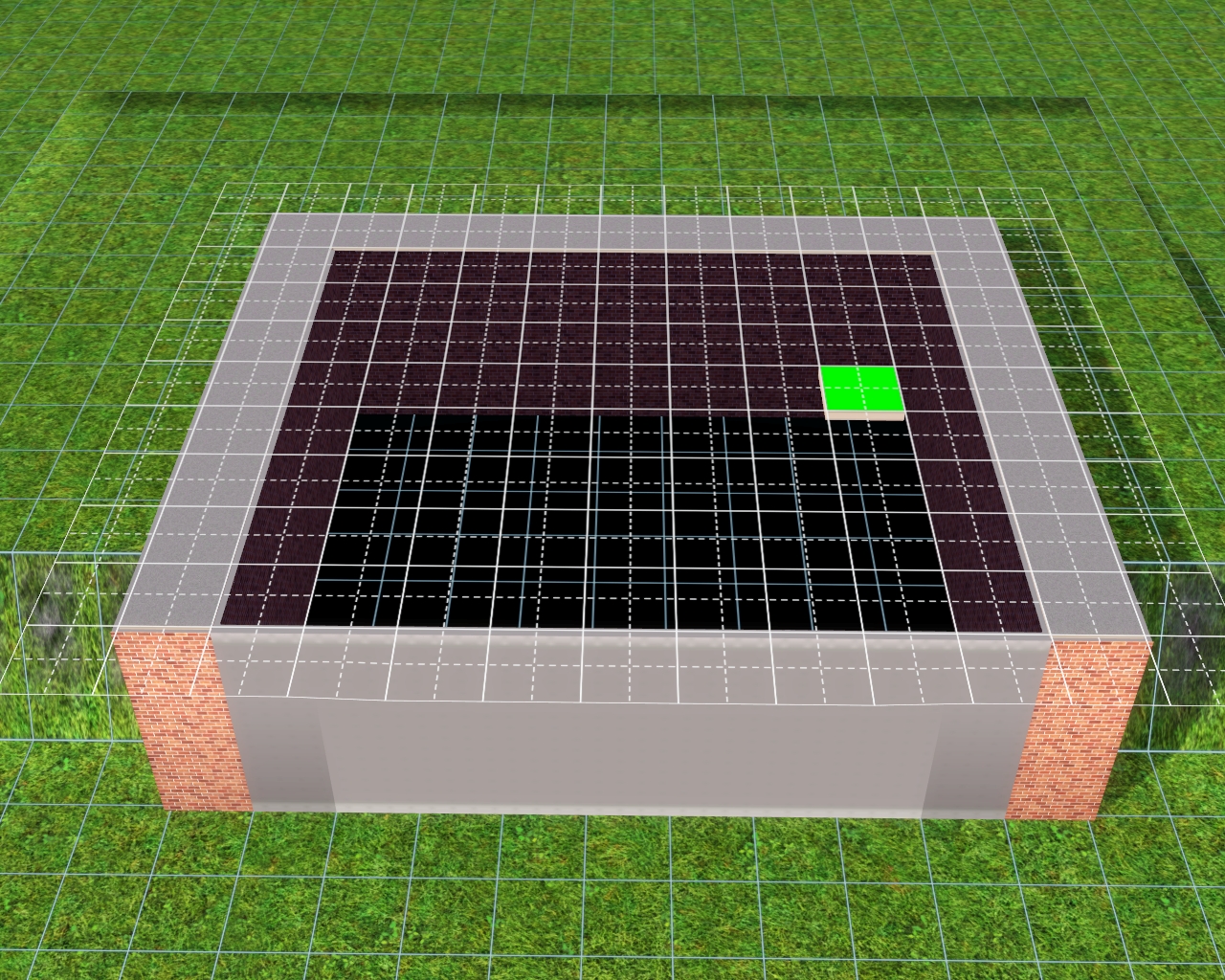 |
Now your foundation and walls should be level with each other!
After leveling the foundation make sure you open the cheat window and enter 'constrainfloorelevation true' |
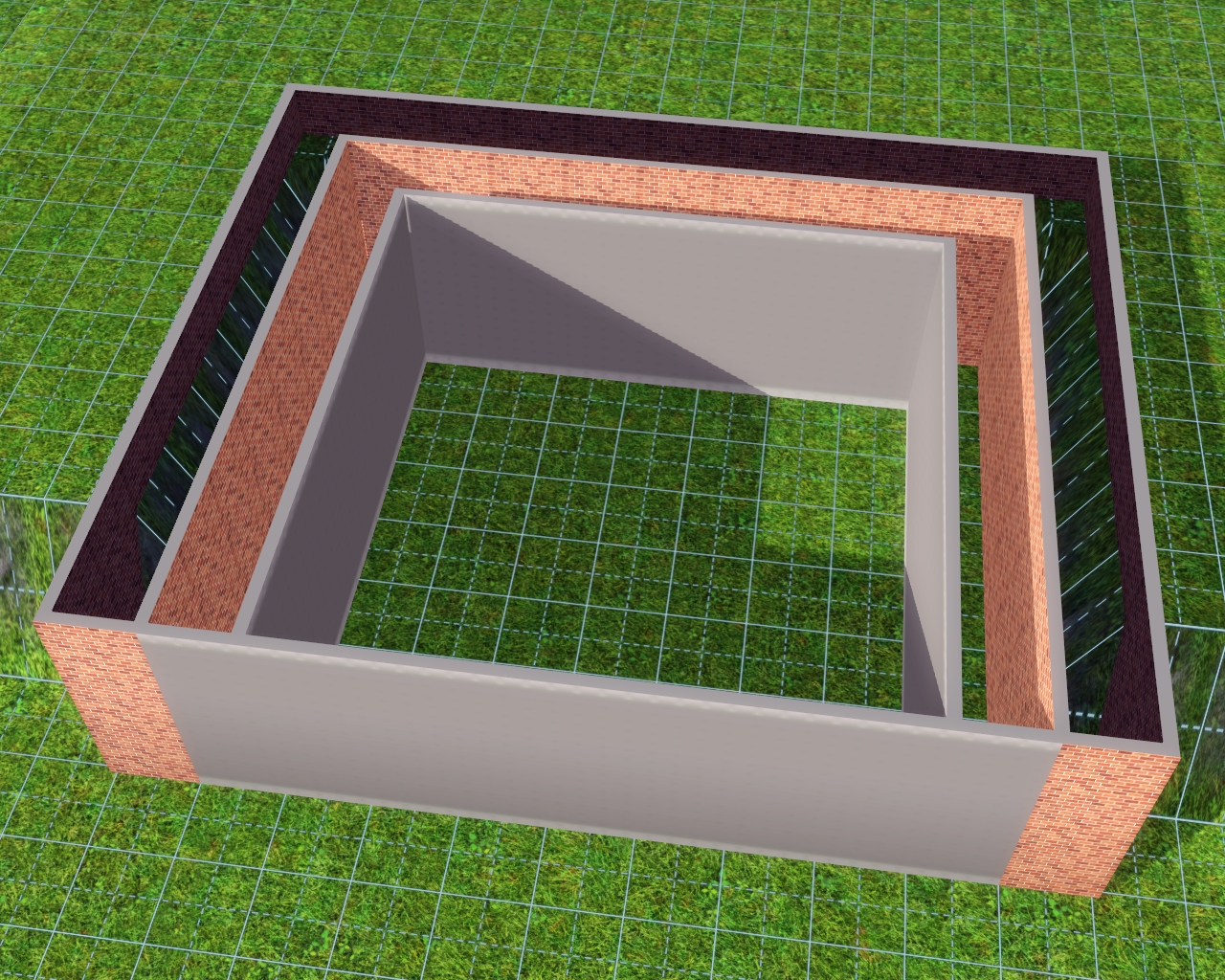 |
| You can't place doors or any wall objects (paintings, wall lights, etc.) against the foundation walls so you need to add inner walls. |
 |
| Now you can place your windows and doors! |
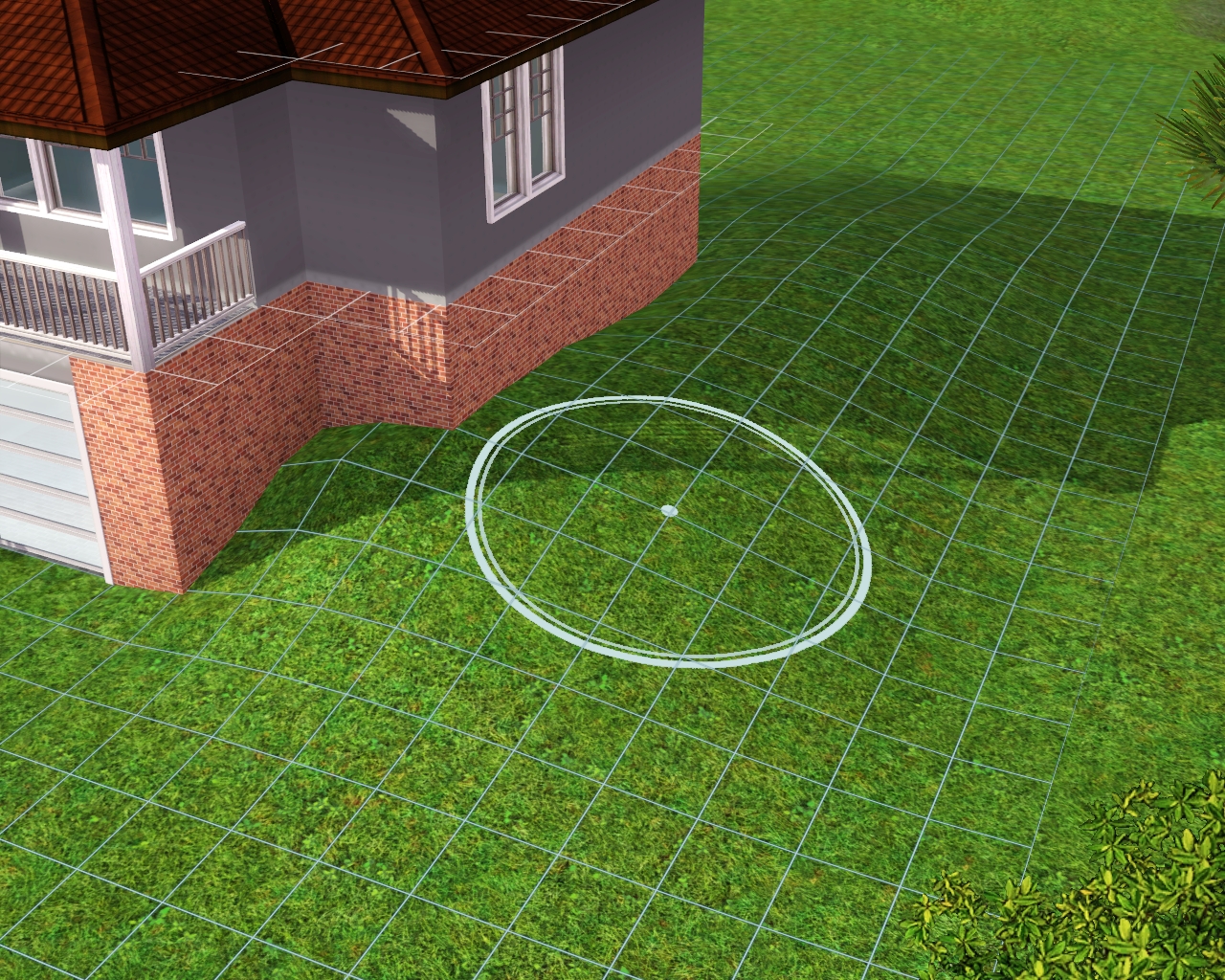 |
| The last thing to do is sculpt your terrain around your house, I wait until I finish the house before I do that. |

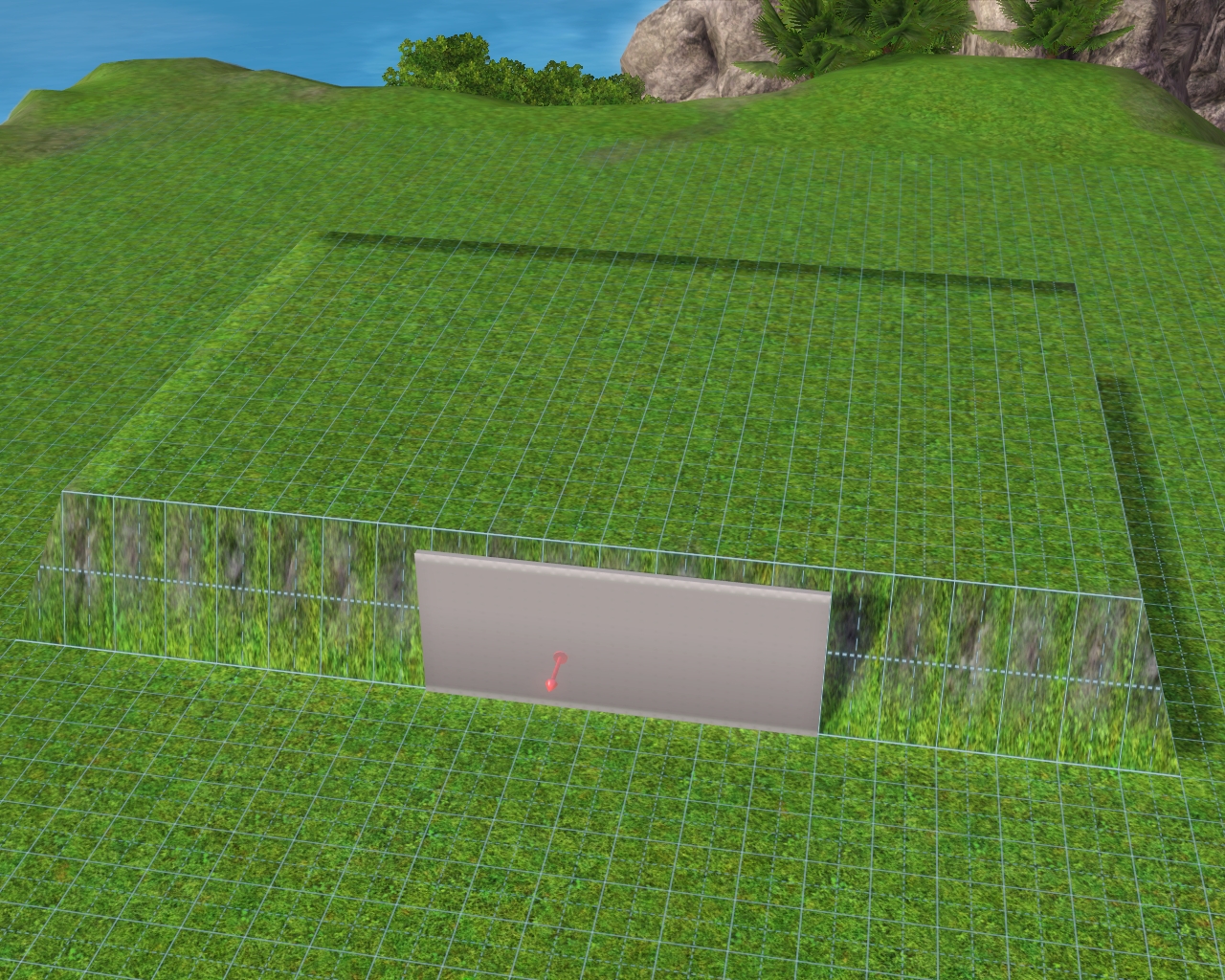
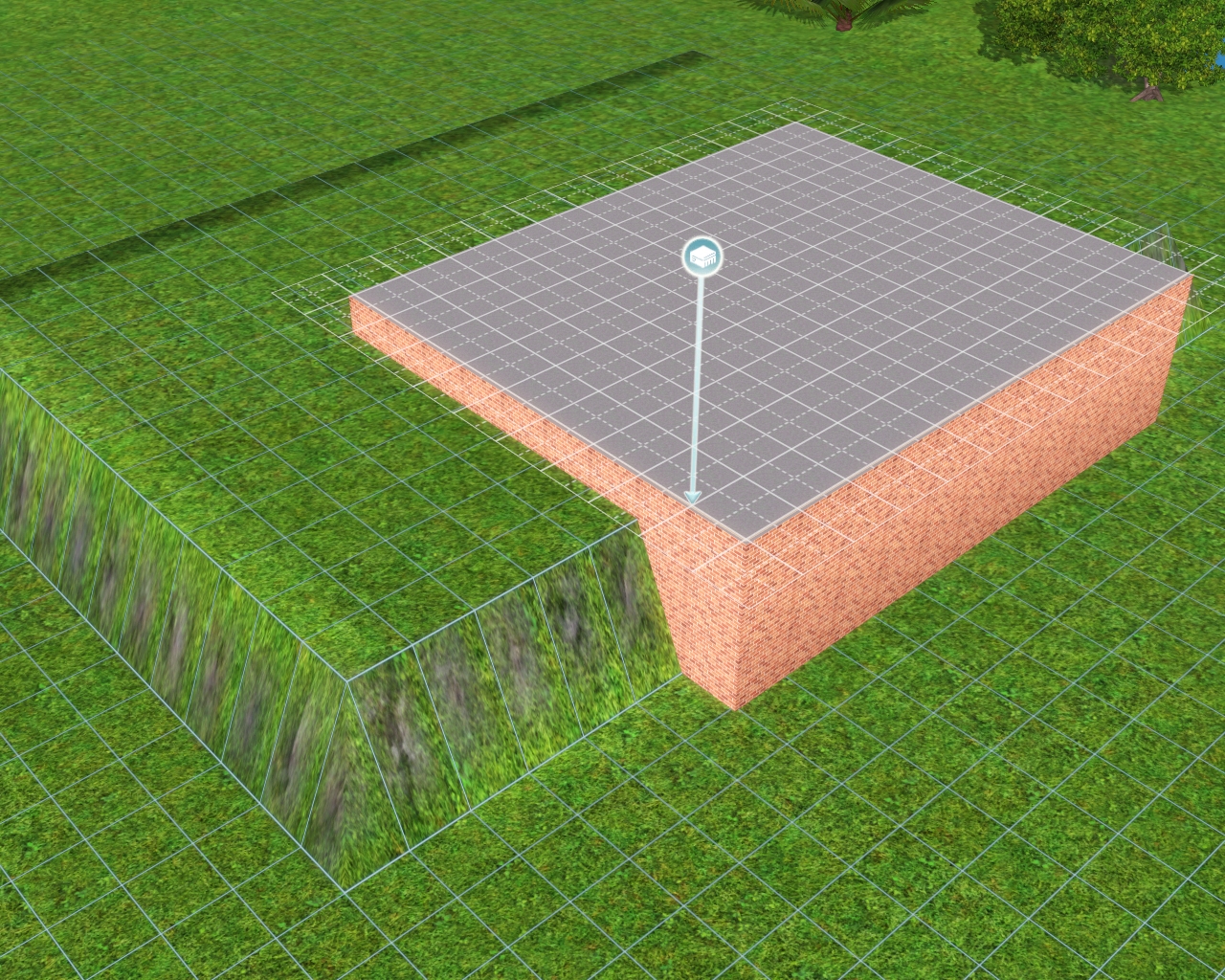
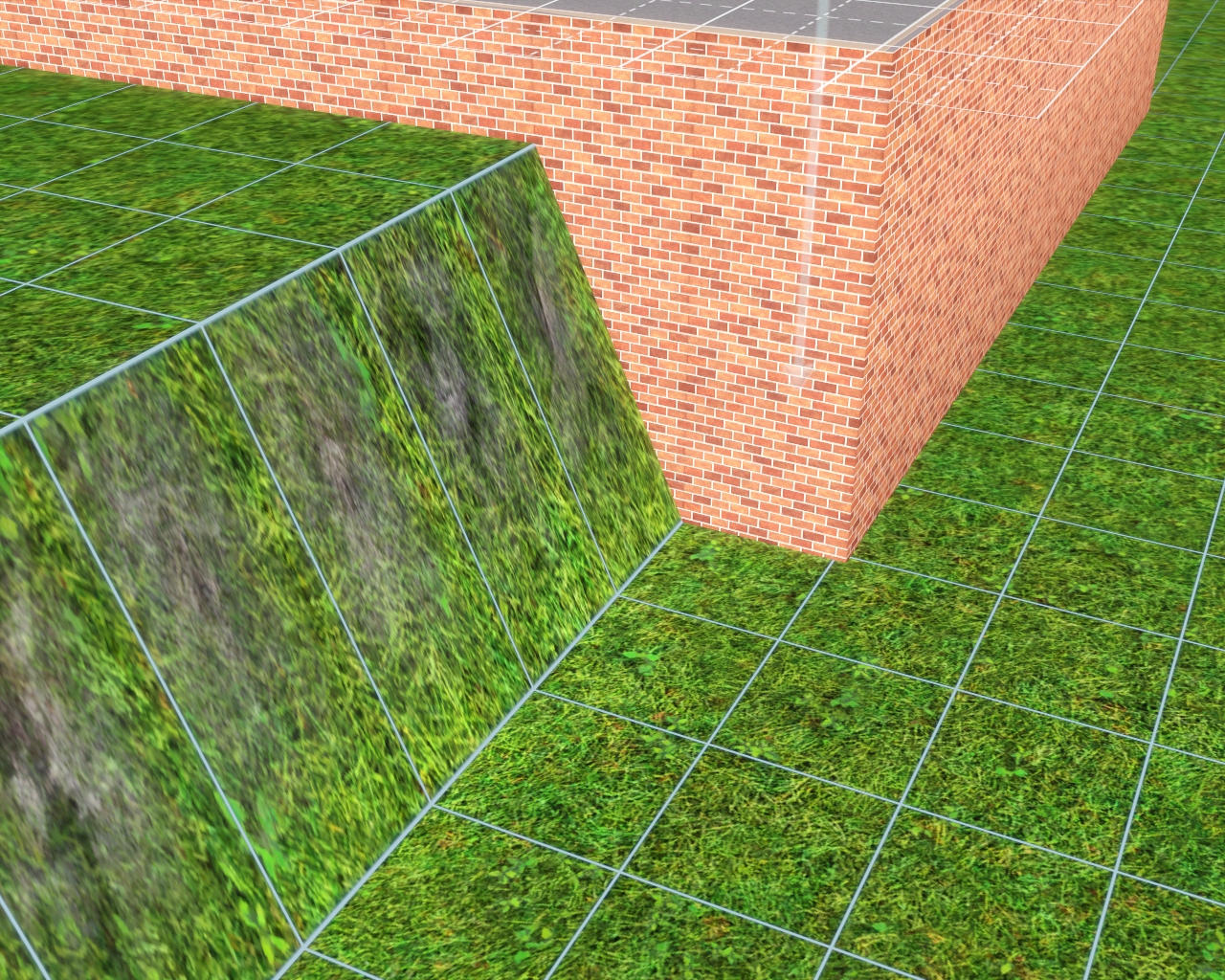
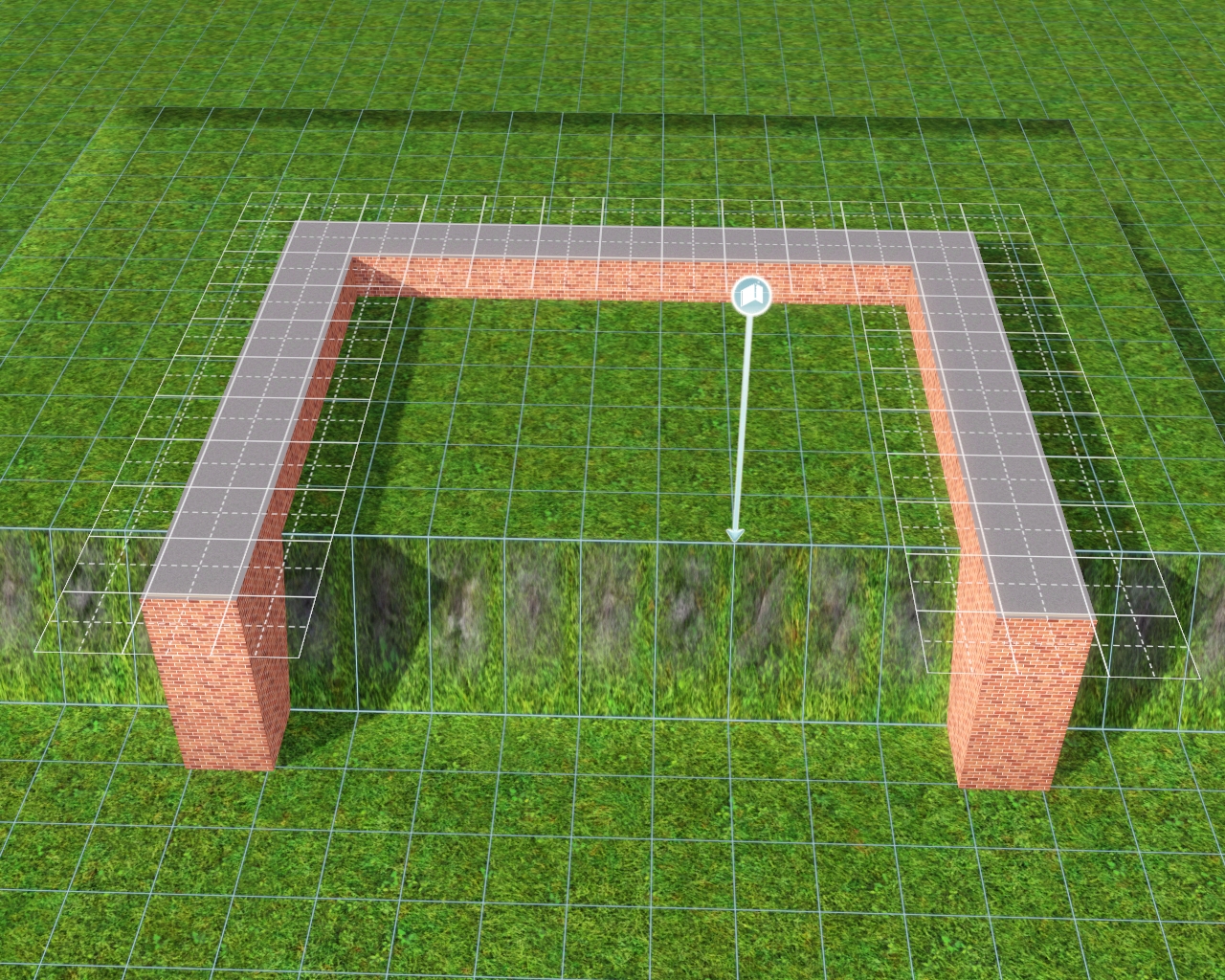
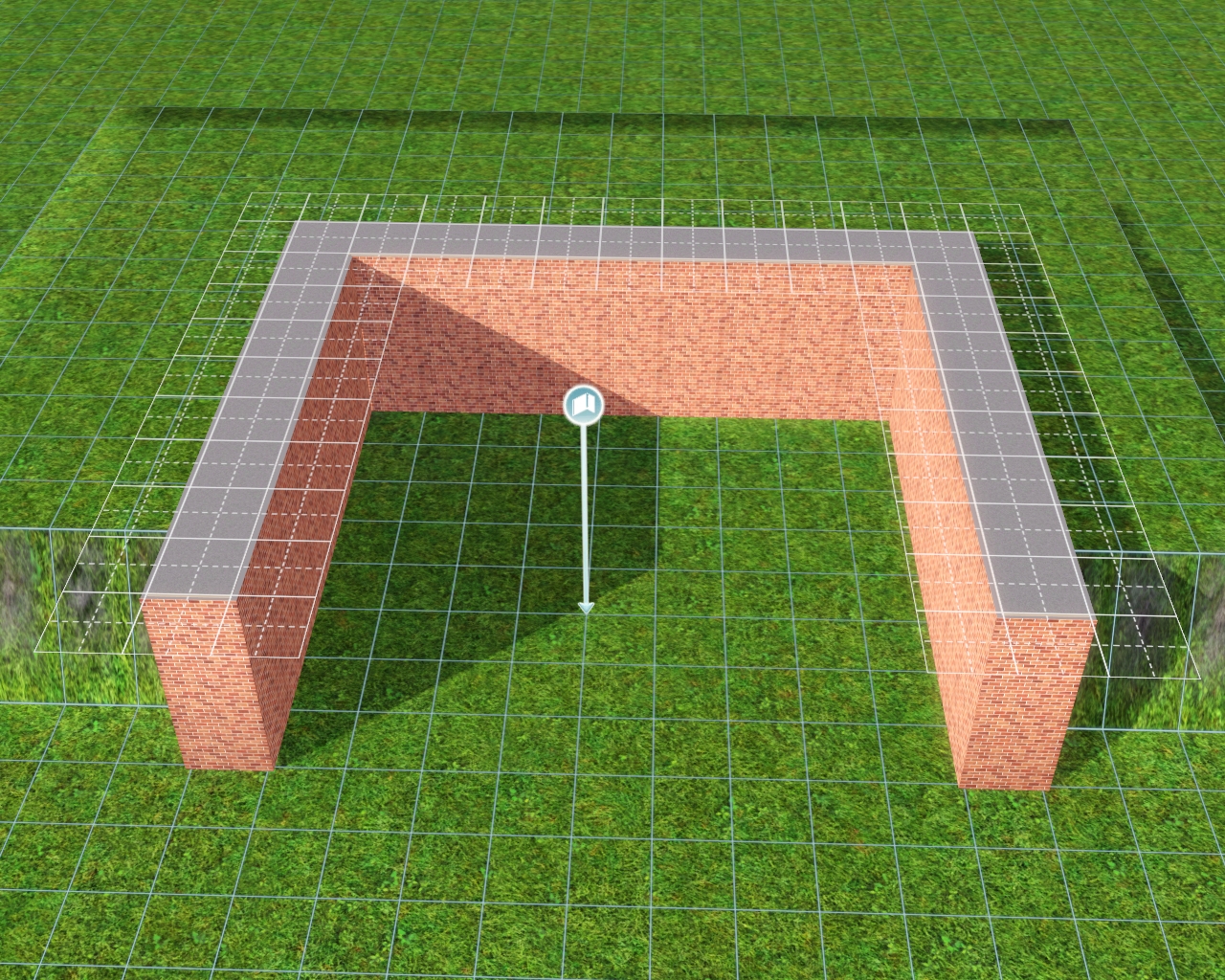
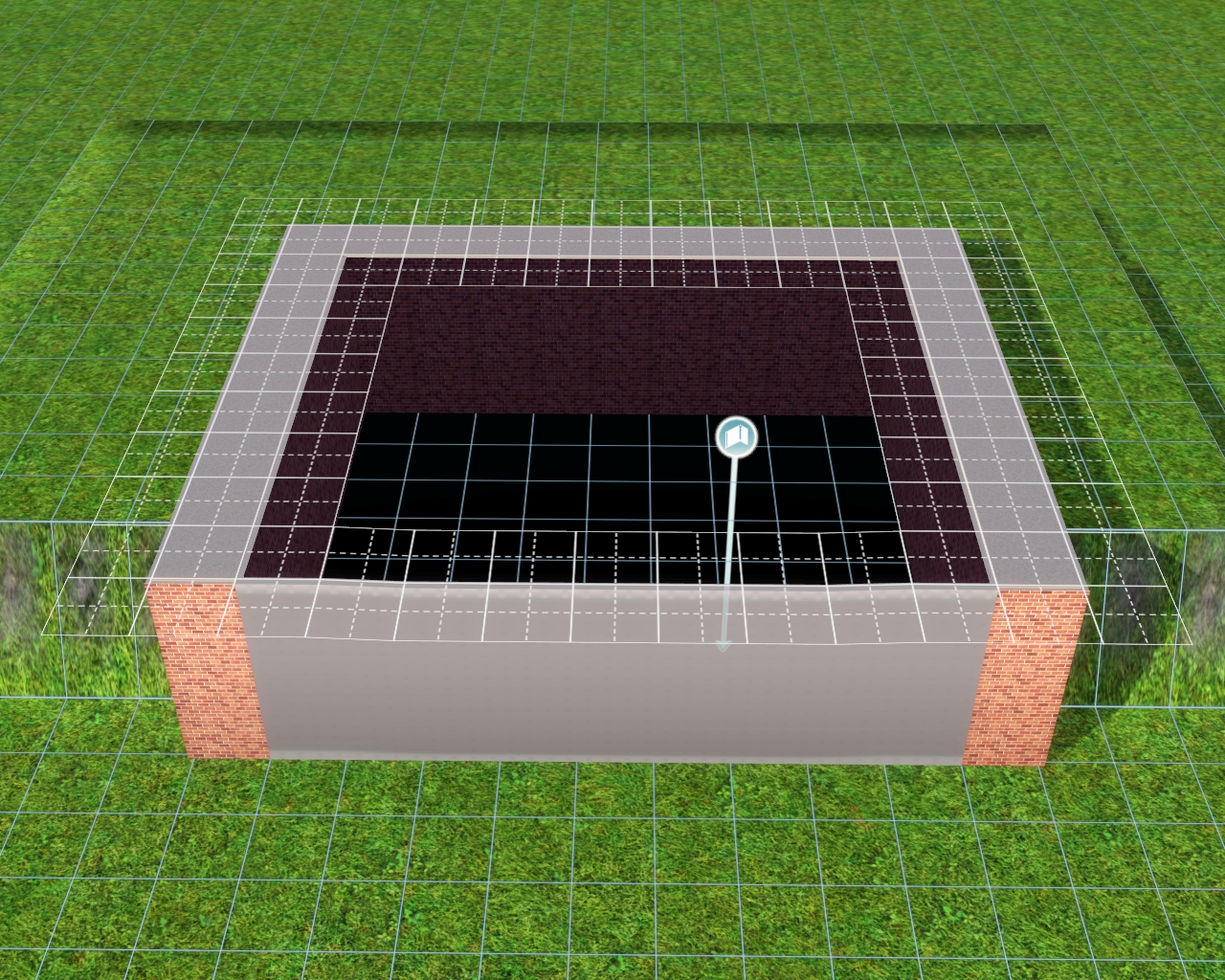
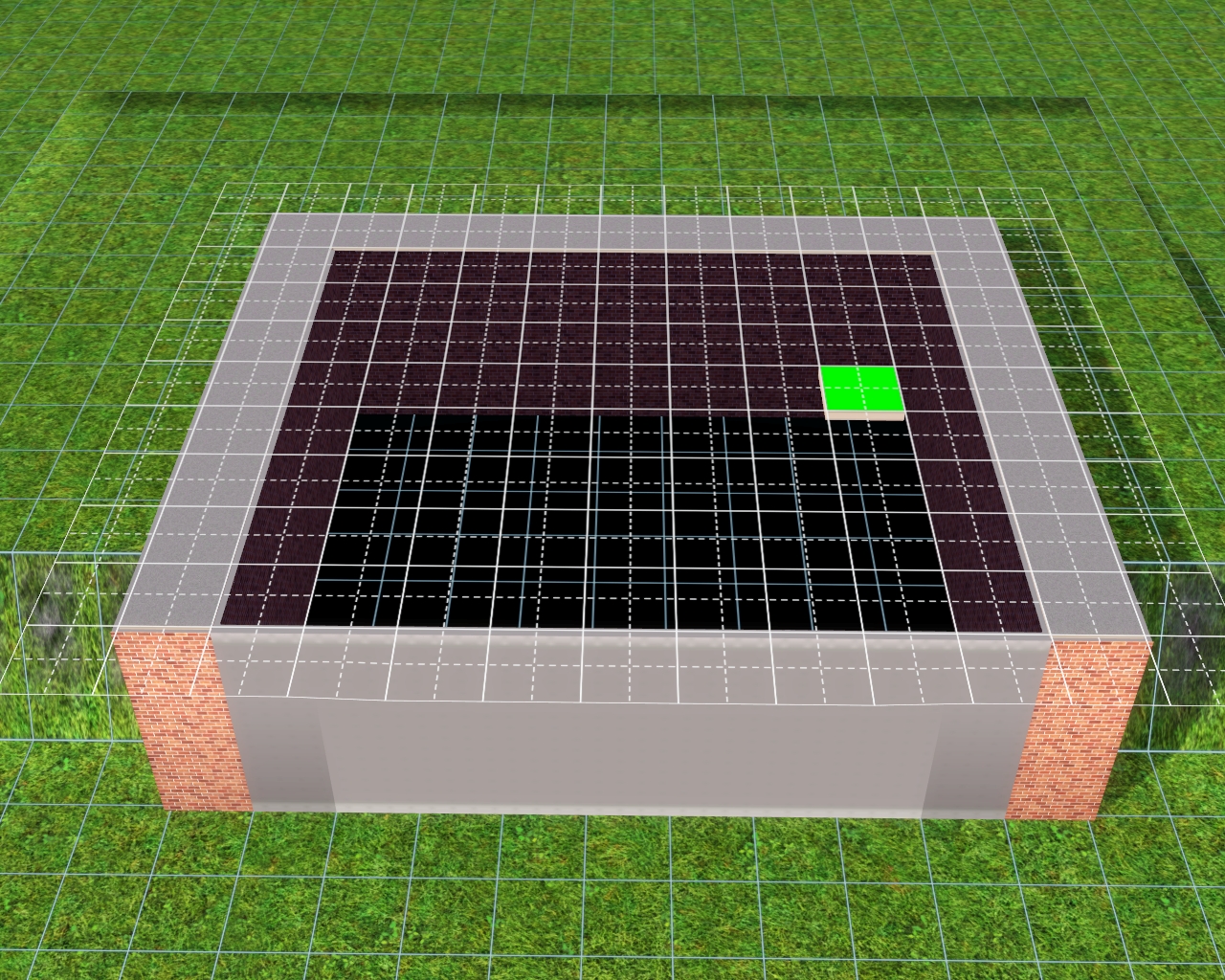
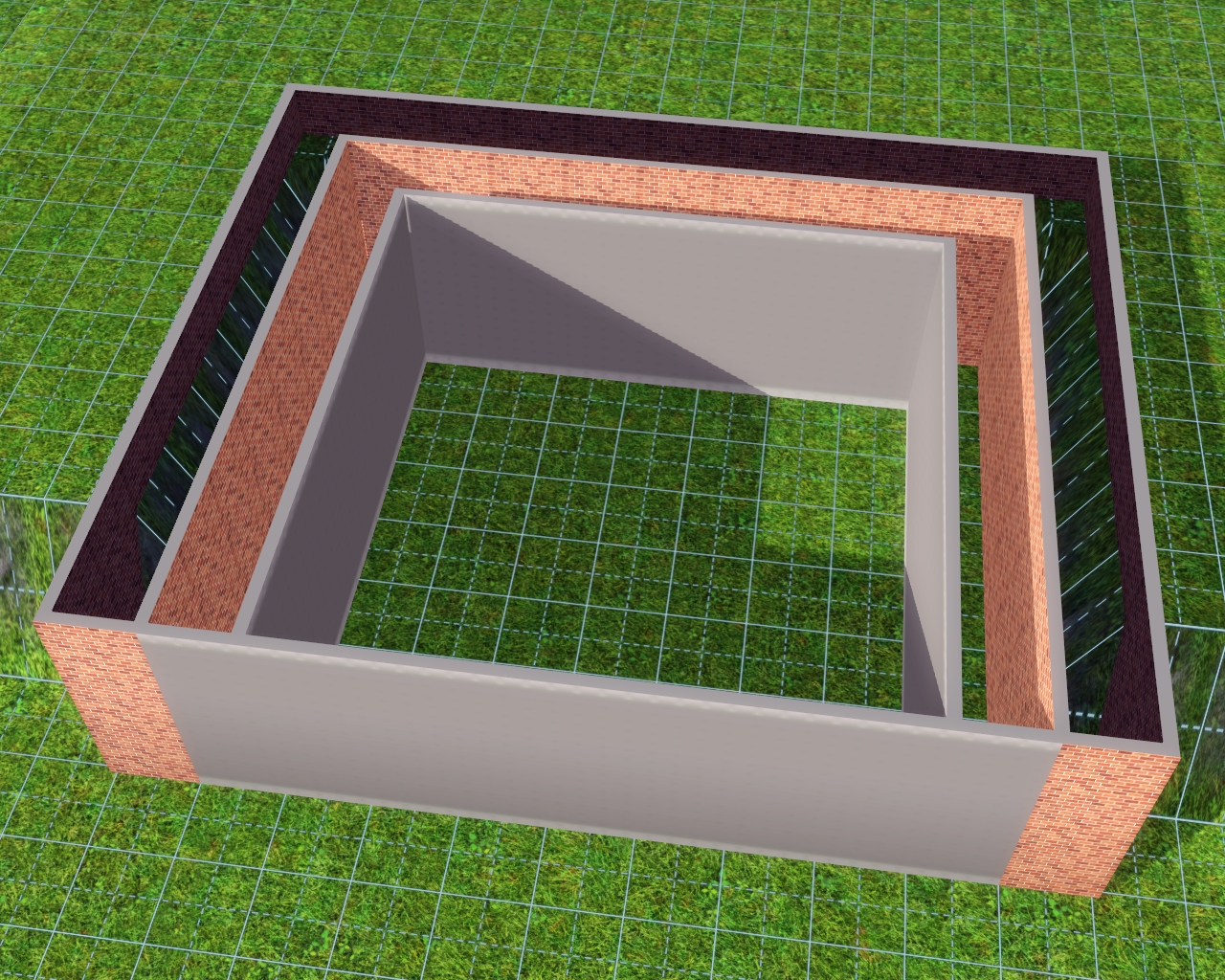

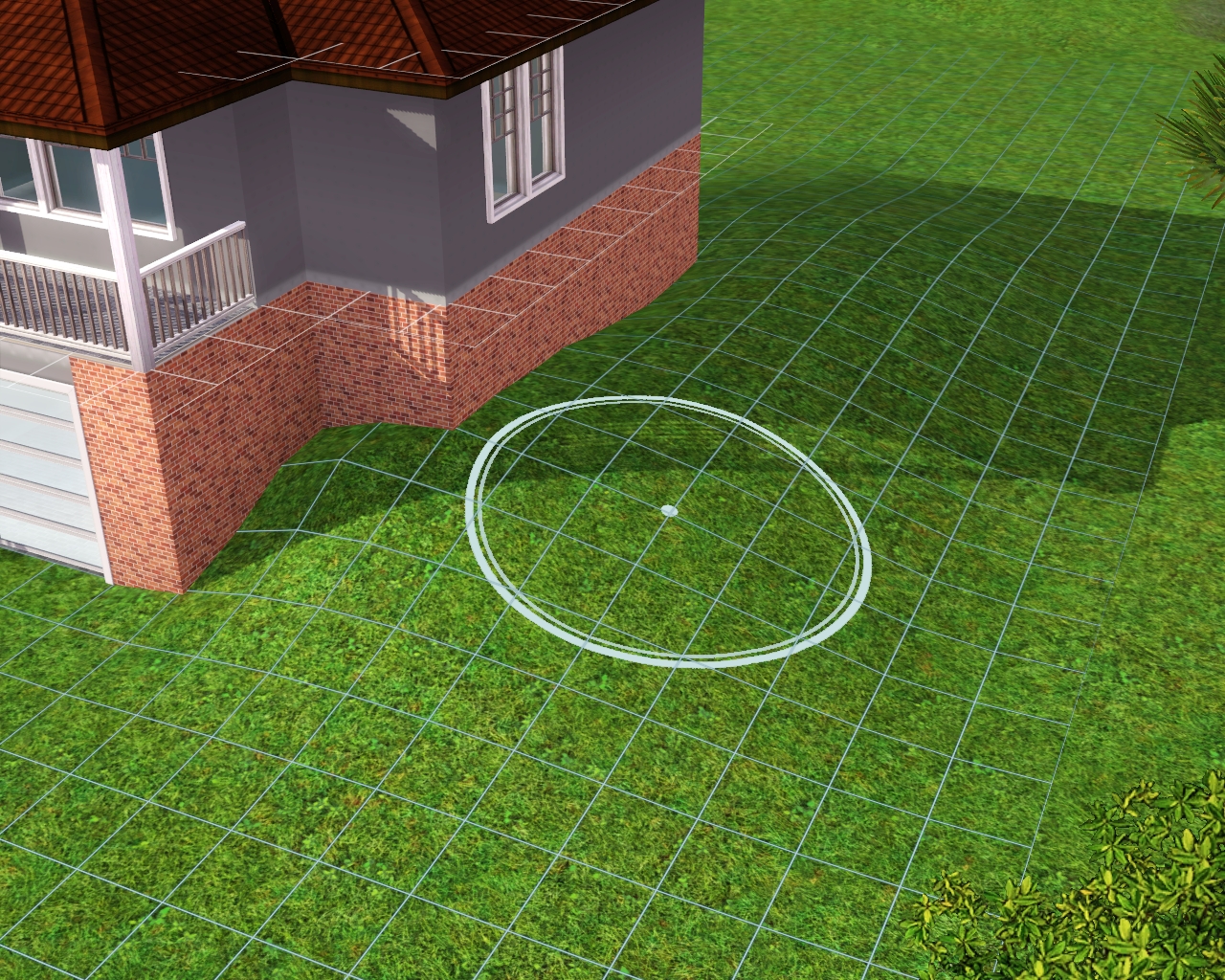
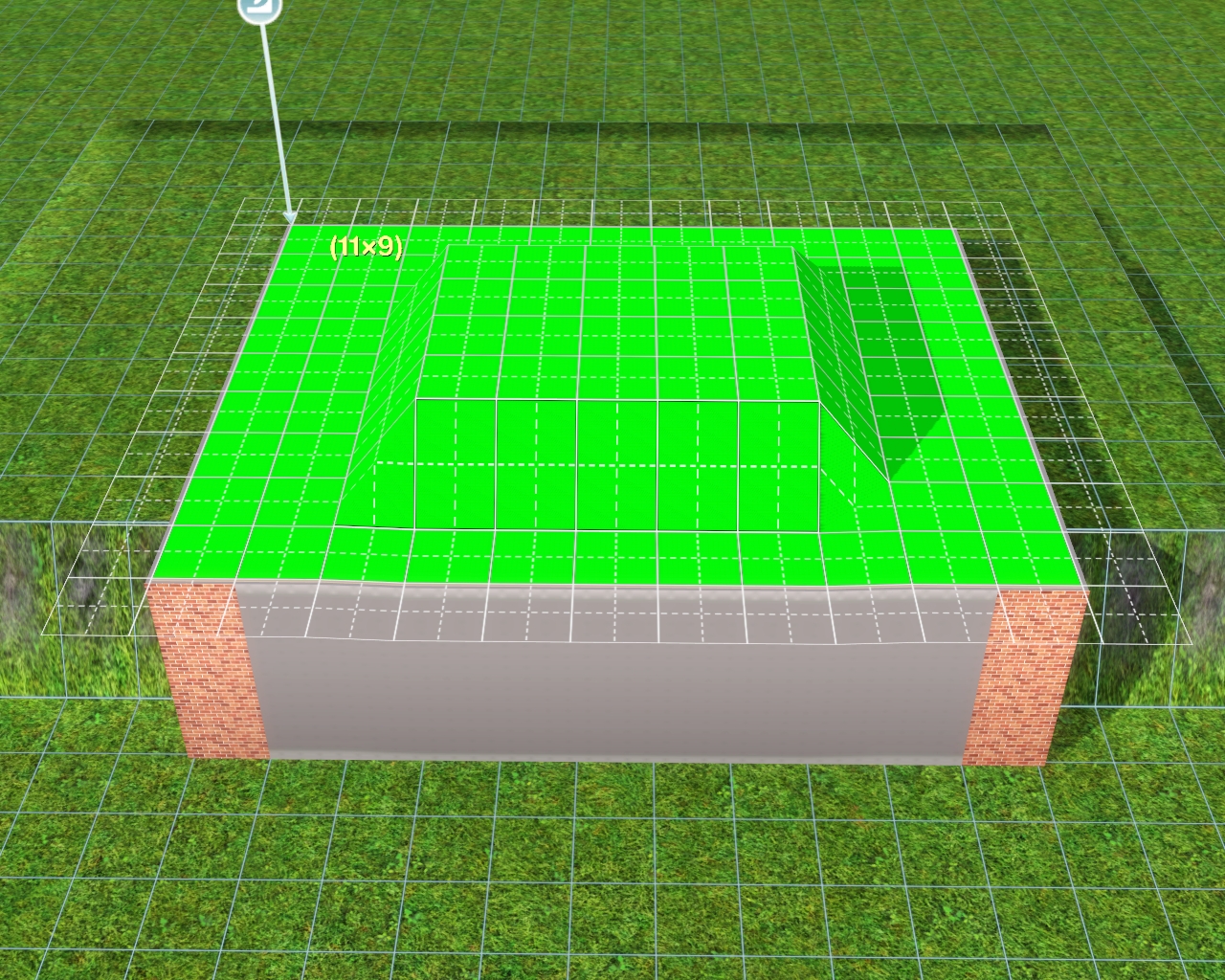
No comments:
Post a Comment