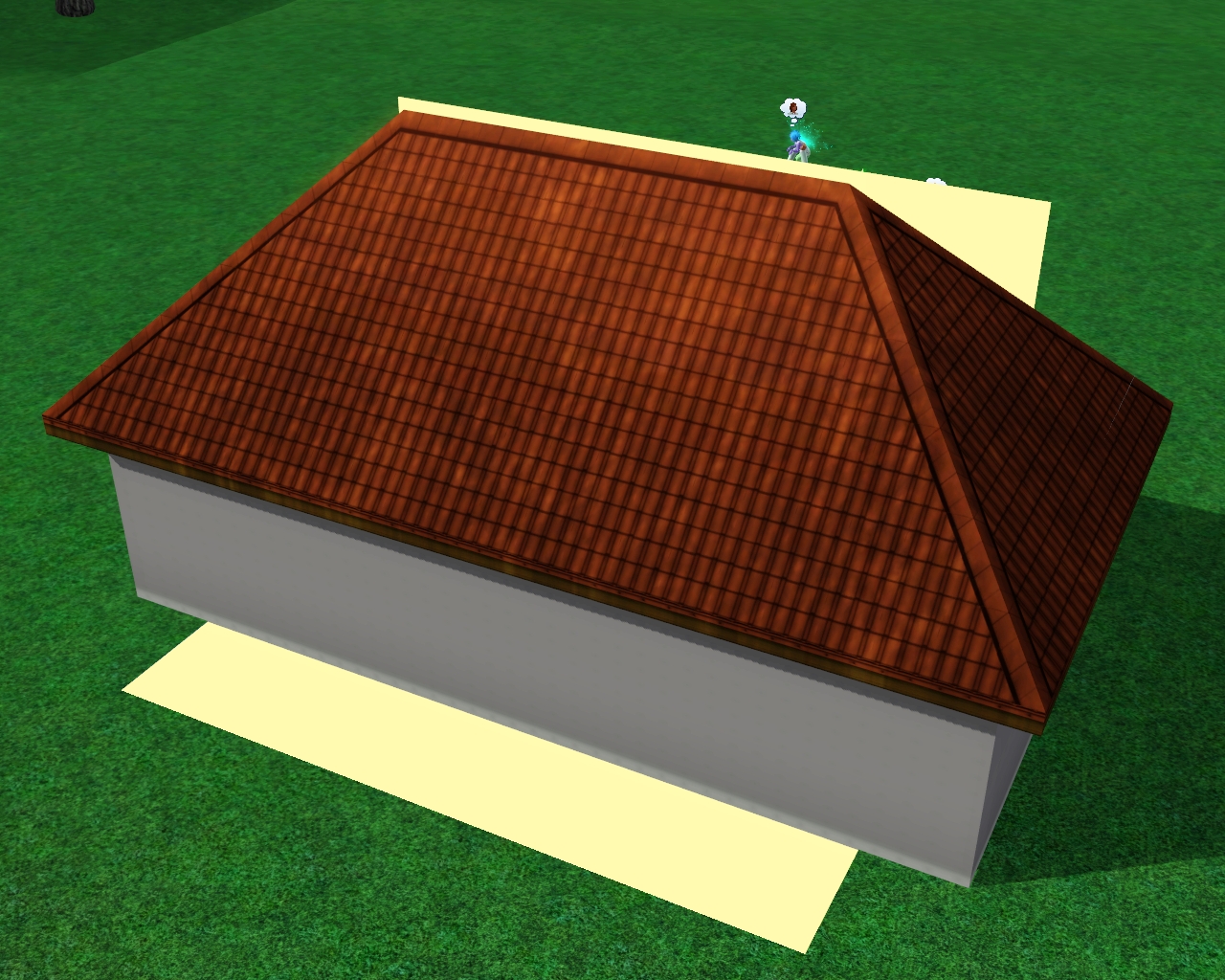I decided to try to recolor a few things in Sims 4 today, it was easier than I thought it would be but I still need a lot of practice. I recolored the cute pants with the bow on the side for the toddlers! There’s four different colors, this is my first time recoloring something so please let me know if there’s any problems.
DOWNLOAD
DOWNLOAD